· 13 min read
Time-Saving Tools For Mobile Game Developers
Editor’s note: This post was originally published in 2016. As it’s been a while since we’ve explored what the best tools are that you should be using, we thought we would go ahead and give this post a refresh. Let us know if you think we’ve missed anything important.
How can you lower acquisition costs, improve engagement and drive more purchases? Where will you find the time? From basement to studio, game developers manage a growing remit of technical skills… yet the hours in a day stay fixed.
For sure, there are thousands of time-saving apps and services that you can make use of – but figuring out which are best is tricky. That’s why we’ve curated a list of the top game development tools, as voted for by game developers, to help steer you in the right direction and free-up your time to focus on doing what you love.
What’s here?
We’ll cover a wide range of different tools relevant to the development and marketing of mobile games. If you’re looking for something in particular, feel free to jump to that section:
Advertising & Monetization
Adjust
Cost: Adjust’s pricing is based on install volume as well as features
Supports: All major platforms
Adjust has multiple tools that’ll help you simplify your marketing, find out how players reach your game, and what each lead costs. Follow users through your campaigns, automate tasks, segment audiences, and stop fraud in its tracks.
As featured partners of GameAnalytics, we actually have a couple of special terms and offers with these guys, specifically for our users. Request a quote through the GameDev Toolbox here to learn more.
TopOn
Cost: Get in touch to learn more
Supports: iOS, Android, Unity, Cocos, Adobe Air
Make sure you’re getting the most out of your advertising. TopOn brings together services like Facebook and UnityAds so you can monetize your game and across multiple platforms and formats. You’ll be able to A/B test, get insight on how your adverts are performing and flow them through a process like a waterfall.
Unity Ads
Cost: $0
Supports: All platforms
Not only a game engine, Unity Ads is a market leading mobile ad platform built with game developers in mind, and focused on showing content across platforms and games. Unity only pays you when users install the advertiser’s game. That means that showing the ad in the right place, at the right time, without breaking a player’s game flow, will actually result in more revenue than showing too many ads.
If you’re looking for more ways to grow your user-base take a look at this post: How to Expand your Audience with Game Accessibility
Analytics & Error Logging
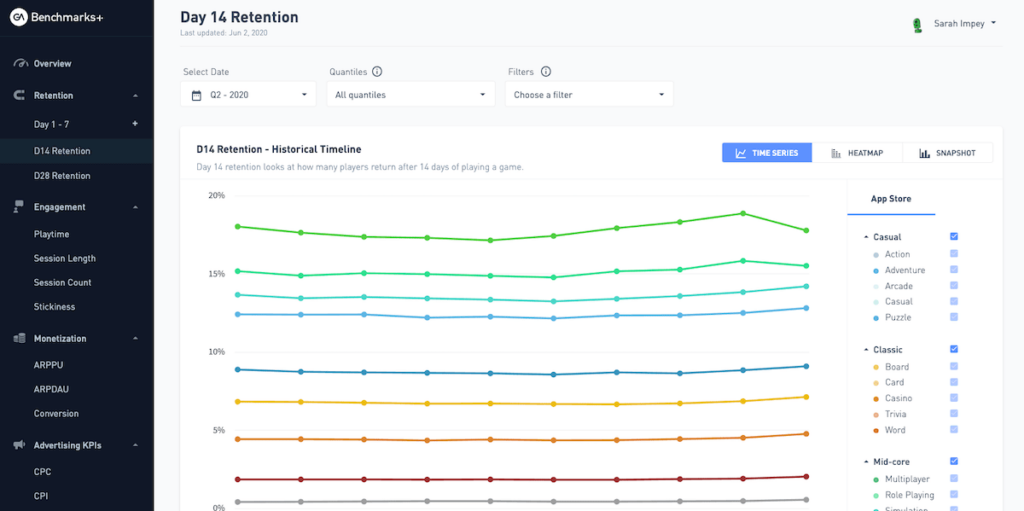
GameAnalytics
Cost: $0
Supports: All major platforms
GameAnalytics is a free analytics tool built by game developers, for game developers. It helps you make sense of player behavior, improve engagement and drive monetization with real-time insight into more than 50 gaming metrics out-of-the-box. You can set it up in just a few minutes, with SDKs for every major platform and engine. What’s more, you can now A/B test in our tool. Get the latest info here.
Crashlytics
Cost: Free to start (calculator on site for heavy users)
Supports: Android & iOS platforms
Start monitoring your app’s errors in real-time with Crashlytics. How do you improve engagement? Create a loyal player following with a UX free from annoying bugs. Crashlytics helps you achieve this by dealing with player issues proactively, before tickets flood your support team and eat up your bandwidth.
Benchmarks+
Cost: From $375 a month
Supports: All major platforms
Get real-world aggregated data on how players are behaving. What genres are they playing? How long are they playing for? How many are converting? Benchmarks+ shows you what’s happening in the industry and what the trends are. Filter by platform, region, or kind of spend to find out what’s happening and create your next chart-topping hit.
GameRefinery
Cost: $0 for basic plan
Supports: All major platforms
With the rise of F2P games and increasing market competition, GameRefinery is a tool that can help you stay ahead of the pack. With industry-leading feature level analytics, as well a market insights and benchmarks for the global mobile games industry, both developers and publishers can develop the best strategies for their individual titles or portfolios based on accurate information.
AppTopia
Cost: From $2,000 a month.
Supports: All major platforms
With AppTopia you can find out how specific apps are performing. Track your competition, benchmark your game against the industry, monitor every move your competitors make and use the insights to make better decisions. While AppTopia isn’t specifically for the gaming industry, it’s based on mobile apps – so it’ll still work.
If you’re new to game analytics you should definitely check out this post (it’s one of our most popular): 15 Metrics All Game Developers Should Know
Collaboration & Workflow

iOS Project Builder for Windows
Cost: $50
Platform: Unity
If you’re a Unity developer primarily working on PC, the iOS Project Builder for Windows is an extension that you need to add to your arsenal. No joke. This tool is an absolute gem. With it, you no longer need to switch to your Mac and launch Xcode to build your games for iOS. Save time and build them directly from Windows.
GameFlow
Cost: Free
Platform: Unity
GameFlow is a visual programming toolkit that helps simplify game development. With it, you can create complex game logic, effects and interactions, in a visual editor without having to write a single line of code. Bring powerful time-saving features to your development, including macros and keyboard shortcuts to automate tedious tasks.
Are you a game designer? You may find this article of interest: Squeezing more juice out of your game design!
Trello
Cost: $0 for basic plan
Supports: All major platforms
Trello is an excellent lightweight project management tool that provides you with simple ways to define and track projects. Through a digital dashboard, you can create and arrange various actions for yourself and other team members. What’s more, this tool easily integrates with a variety of platforms and has its own nifty little iOS and Android app!
Assembla
Cost: $10/month for basic plan
Supports: All major platforms
Built as a set of programs designed to improve task and code managements assignments, Assembla offers a number of incredibly handy features for game developers such as built-in code repositories. It also allows both individuals and teams to manage every aspect of mobile game’s life cycle in one unified place and now comes with integrations with Trello, Slack and JIRA.
HacknPlan
Cost: $0 for basic plan
Supports: All major platforms
HacknPlan is a specifically designed tool for game development, similar to Trello or other project management software. With careful consideration of the needs that developers have, HacknPlan focuses on simplifying a process that has many different moving parts. This may be for you if you’re struggling to unify and collaborate across several different projects and teams.
Engagement & Retention

Discord
Cost: $0
Supports: All major platforms
Every gamer worth their salt is using Discord to chat while they play these days. So savvy developers are setting up their own channels to get engaged with their community, roll out demo versions of their games, and stream prototypes or developer QandAs to their fans.
Twitch
Cost: $4.99/month for basic plan
Supports: All major platforms
Twitch is the world’s leading video platform for online games, with over 2 million broadcasters and 100 million monthly viewers. With it, you can build gaming experiences that give audiences the ability to interact with live sessions, through dynamic gifting and commenting. And it lets you broadcast quality visuals for different datastreams, including kill counters, player stats, and minimaps.
Lootlocker
Cost: $0 (for first 10,000 players)
Supports: All major platforms
Built for indie developers by indie developers, Lootlocker is the way to build, ship and launch your game to the masses. Easily add loot boxes, leaderboards, achievements, currencies and levelling systems to your game, then manage your players and assets once you’ve launched.
Megacool
Cost: $59/month (if less than $200 000 in funding or revenue)
Supports: All major platforms
Not necessarily a time-saving tool, but definitely something you shouldn’t overlook. The Megacool SDK provides GIF capturing and sharing via multiple channels. Users simply capture and share gameplay moments with their friends, with a link back to your game. The best part for developers is this tool comes with access to analytics, and offers you a way to spread the word about your game in a visual and organic way.
Smartly.io
Cost: €5,000 a month
Supports: All major platforms
This is best for bulk advertising. You can design, create, and animate stunning adverts for your brand, and then launch a campaign across whatever social media platforms take your fancy. Once you’re live, you’ll be able to track exactly how your ads have performed and make sure you’re making a return on your investment.
Is your churn rate embarrassingly high? Learn how to get it down to a respectable level: 16 Reasons Why Players Are Leaving Your Game
Creativity
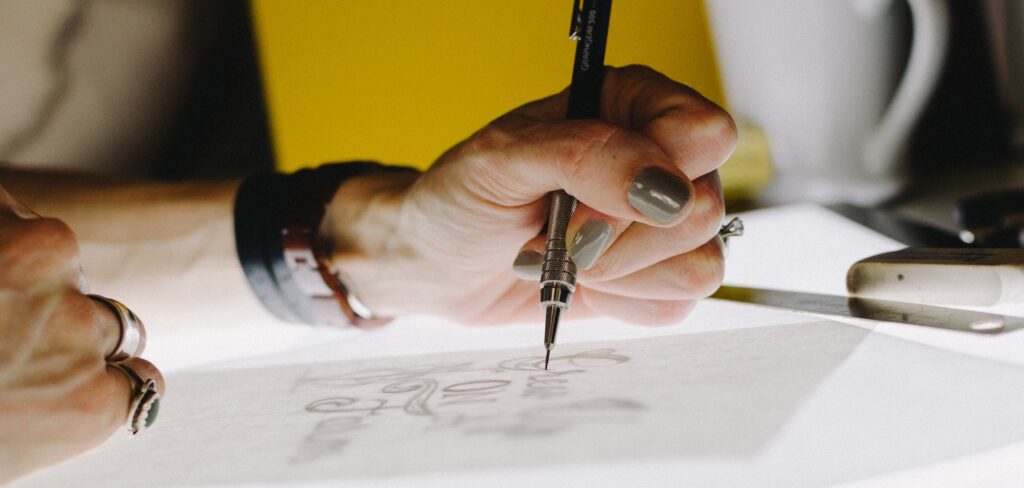
AppOnboard Studio
Cost: $0
Supports: All major platforms
Similar to their no-coding engine – Buildbox – AppOnboard Studio lets you create simple interactive experiences, which you can share on social or as an advert, like a short choice-based adventure. All without needing to code.
Luna Labs
Cost: $0
Supports: Unity
Nothing is better than a quick demo of your game. So link Luna Labs up with Unity to create a playable advert or a quick video of your gameplay. Encourage players to try out your game, without needing them to commit. It’s the perfect way of making sure that people get to experience your creation before making a decision.
Synative
Cost: $1,999 a month
Supports: All major platforms
If you don’t have Unity, Synative is the app for you. You can either convert your game directly into an advert, or work from their studio to create a completely interactive game, showcasing the moments you think are best. Meanwhile, you can track how players interact with the advert to see what’s working or as a testing platform for new concepts.
Piskel
Cost: $0
Supports: All major platforms
You’ll always need artwork. So Piskel offers free 2D pixel art support and animation development tools in its simple and straightforward open-source platform. Whether you’re a new game developer, hobbyist or throwing around some ideas for simple game art, Piskel allows you to quickly create sprites and animations through its clean and understandable interface.
Adobe Photoshop
Cost: $25/month
Supports: All major platforms
Adobe Photoshop is arguably still one of the best ways to texture various game assets when creating 3D models. As a tool used by creative professionals in all different industries, it comes packed with comprehensive creation features that offer developers everything they need to craft inspired game concepts into sophisticated digital realities.
GIMP
Cost: $0
Supports: All major platforms
GIMP is a great free alternative to Adobe Photoshop, and comes with a wide range of professional-quality functions. Whether you’re looking for filters, tools, rendering effects or formatting capabilities, GIMP offers great features for fine-tuning your game assets. And all this without having to spend a penny!
Substance
Cost: $19.90/month for basic plan
Supports: All major platforms
Substance by Allegorithmic is a popular tool among 3D and digital artists, as well as many AAA studios crafting sophisticated UIs for their games. The impressive features of this software include scan processing, smart masks, smart materials, integrated 8K bakers, texturing and rendering. You can also create in Substance Painter and get real-time feedback in Unity through a live link.
Need some inspiration for your game’s artwork? Take a look at this article on 7 Incredible Game Design Examples And Why They Work.
Sound & Audio

Freesound
Cost: $0
Supports: All major platforms
Freesound.org has a large collection of CC licensed audio samples, that can give your game that special touch you’ve been looking for. What otherwise may be costly or difficult to source, is readily available on Freesound.org. All you need to do is a little bit of digging into its huge database, and you’ll have access to some great synthesised sounds, field recordings, snippets, bleeps and all manner of other sound bites.
Audacity
Cost: $0
Supports: All major platforms
Audacity is an open source audio editor that rivals many premium paid-for applications. Whether you’re making your own recordings for your game actions, dialogue, or special effects, Audacity is a good place to start. Many of its most useful and powerful features are available through its intuitive interface, making it practical for both audio wizards and sound-tech newbies.
FL Studio
Cost: $80 for basic edition
Supports: All major platforms
Being a bit pricier on the market, many developers now use FL Studio to create video game music. If you’re adding bespoke sound content to your title, this is a reliable and practical tool that will help you tune your audio landscape to perfection. The most important thing is that FL studio is flexible, well equipped and relatively straightforward, allowing you to finish your masterpieces and export to relevant formats with ease.
Struggling to perfect your games sound and audio? Check out our 9 Sound Design Tips to Improve Your Game’s Audio here.
Other useful tools
Skillz
Cost: You get paid
Supports: All major platforms
Run and host competitions and encourage your players to strive and battle it out for the top spot. Skillz is the way to turn your game into an eSport, with over 30 million mobile gamers. It’s a great way to monetize your game, without bloating your interface with adverts.
GameScribes
Cost: $0
Supports: All major platforms
If you want to expand your game into other markets, you need to get it translated. GameScribes don’t just translate your text, but your audio as well. And they make sure that it fits in with the local culture, so you’re not accidentally making any faux pas in the process. They can do pretty much any language, too. From European languages like French or Spanish to Chinese or Japanese.
You don’t know what you don’t know
And if you think we’ve overlooked any gems, reach out to us on Twitter with your thoughts – we’d love to hear from you.

